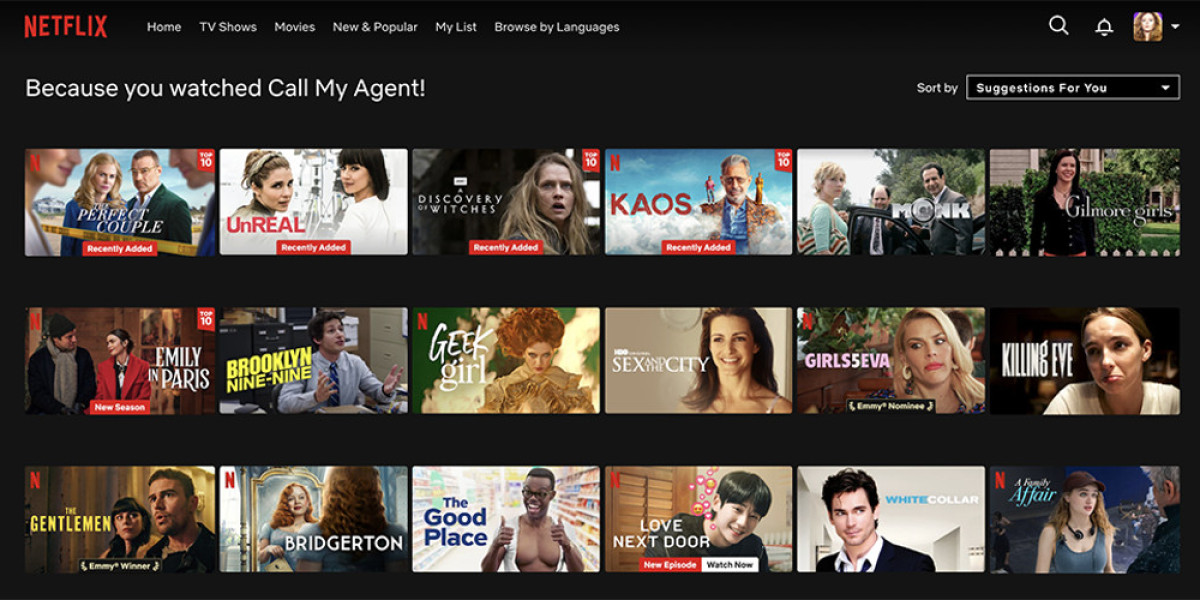Netflix's algorithms are designed to pinpoint your viewing preferences, but sometimes they can miss the mark.
Instead of solely relying on the limited categories presented to you, there's an exciting method to explore the vast array of content Netflix offers.
By utilizing secret category codes, you can dive into a treasure trove of genres and subgenres that go beyond the mainstream.
Here's how you can find these codes and enhance your streaming experience.
Netflix has categorized its content based on various interests and assigned each category a unique numerical code.
This system has been in place since the days of DVD rentals.
To find these codes, you can start at websites like netflix-codes.com, which provides a comprehensive list of fundamental categories.
These categories are grouped into broader themes such as international films and sci-fi & fantasy, each with its own subcategories.
For instance, if you're intrigued by niche genres, you might stumble upon unique options like deep-sea horror movies (code 45028).
For an even more extensive exploration, check out What’s on Netflix, which features an alphabetical list of over 4,000 categories.
This searchable database allows you to easily find specific types of movies and series that match your interests.
By using these codes, you can unlock a world of content that Netflix may not have otherwise suggested, ensuring you make the most of your subscription.
Netflix has recently unveiled some of its unique and intriguing categories on its site, Tudum.
Among these, you can discover selections like "Very Demure, Very Mindful" (code 81931239) inspired by TikTok star Jools Lebron, and "Don't Watch Hungry" (code 3272152), perfect for food enthusiasts.
If you're interested in the drama of "Schemers & Scammers" (code 81493295), get ready for the upcoming season featuring Anna Delvey on Dancing with the Stars .
To explore these categories on your Netflix account, you will need to use a web browser.
Navigate to netflix.com/browse/genre, then add a slash and the desired code at the end of the URL, followed by hitting enter.
This will allow you to view all available titles, which you can then add to your list for easy access on any device whenever you’re ready to watch.
To discover more shows that align with your tastes on Netflix, follow these steps:
First, launch the Netflix series you enjoyed in a web browser.
Next, look for the unique ID number located at the end of the URL following the word "title."
After you have that ID, go to your browser and enter the URL: netflix.com/browse/similars/.
Finally, append the ID number to this URL to explore similar content.
What is a Netflix VPN and How to Get One
A Netflix VPN is a virtual private network that enables users to bypass geographical restrictions and access content on Netflix that is not available in their region. By connecting to servers in different countries, users can enjoy a broader and more diverse selection of shows and movies. To utilize a Netflix VPN, one must choose a reliable VPN provider that supports streaming, set up an account, install the VPN application, and connect to a server in the desired region before logging into Netflix.
Why Choose SafeShell as Your Netflix VPN?
If people want to access region-restricted content by Netflix VPN, they may want to consider the SafeShell VPN . SafeShell VPN offers a range of outstanding benefits, starting with its high-speed servers specifically optimized for Netflix. These servers ensure seamless streaming of your favorite shows and movies without interruptions, thanks to their lightning-fast connection speeds which allow for buffer-free playback and high-definition streaming. Additionally, SafeShell VPN supports multiple device connectivity, enabling users to enjoy content on up to five devices simultaneously, across various operating systems such as Windows, macOS, iOS, Android, Apple TV, Android TV, and Apple Vision Pro.
Moreover, SafeShell VPN's exclusive App Mode feature allows users to unlock and enjoy content from multiple regions simultaneously, expanding your access to a diverse range of streaming services and libraries. This flexibility offers the freedom to explore a world of entertainment without restrictions. Users can also benefit from lightning-fast speeds with no bandwidth limitations, eliminating common issues such as buffering and throttling. On top of that, SafeShell VPN prioritizes your online privacy with its proprietary ShellGuard VPN protocol, providing top-level security and advanced encryption. This ensures that your private browsing sessions remain safe from prying eyes, making SafeShell VPN an excellent choice if you are dealing with the frustration of a netflix vpn not working .
A Step-by-Step Guide to Watch Netflix with SafeShell VPN
To start using SafeShell Netflix VPN , the first step is to subscribe to the service. Visit the SafeShell VPN website at https://www.safeshellvpn.com /, where you can choose a plan that suits your budget and needs. Once you've selected the perfect plan, click the "Subscribe Now" button to complete your subscription. After subscribing, you need to download and install SafeShell VPN on your device. Return to the SafeShell VPN website, select your device type—whether it's Windows, macOS, iOS, or Android—and download the appropriate software or app version.
Once the SafeShell VPN app is installed, launch it and log in to your account. The app supports two modes, but for the best Netflix experience, it is advisable to choose the APP mode. Next, browse through the list of available VPN servers and select one located in the region whose Netflix content you wish to access, such as the US, UK, or Canada. Click "Connect" to establish a connection to your chosen server. With the VPN connection established, open the Netflix app or visit the Netflix website, log in with your Netflix account, and enjoy streaming the content available in your selected region.